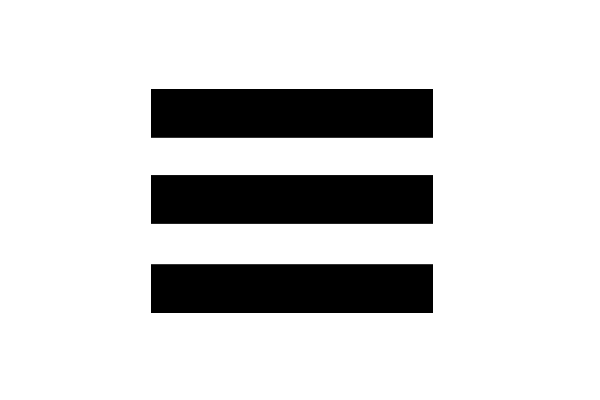myPhone is a fun game to help toddlers and young children learn!
Here is a video of myPhone
When you first open myPhone the numbers screen is displayed.
It shows the numbers 0 to 9 laid out as a telephone and when a number is pressed it will say that
number.
At bottom of the number pad there are two buttons that are not numbers, either side of the zero
button.
The button with a picture of a telephone plays different telephone sounds.
The ‘Q’ button starts and stops the numbers quiz.
Pressing the ‘Q’ button starts or stops the numbers quiz. When the number quiz is running it selects a number at random, from 0 to 9, and asks if you can find it. Once asked you have 10 seconds to select the correct number. Selecting the correct number makes the quiz move on to the next question. If you select incorrectly you are asked the same question again. If another incorrect number is selected the quiz moves on to another question. This continues until the ‘Q’ button is pressed to stop the quiz.
At the bottom of the screen there are three buttons:
- Numbers
- Colours
- Musical Notes
Selecting the Colours button changes the screen layout to colours.
Selecting the Musical Notes button changes the screen layout to musical notes.